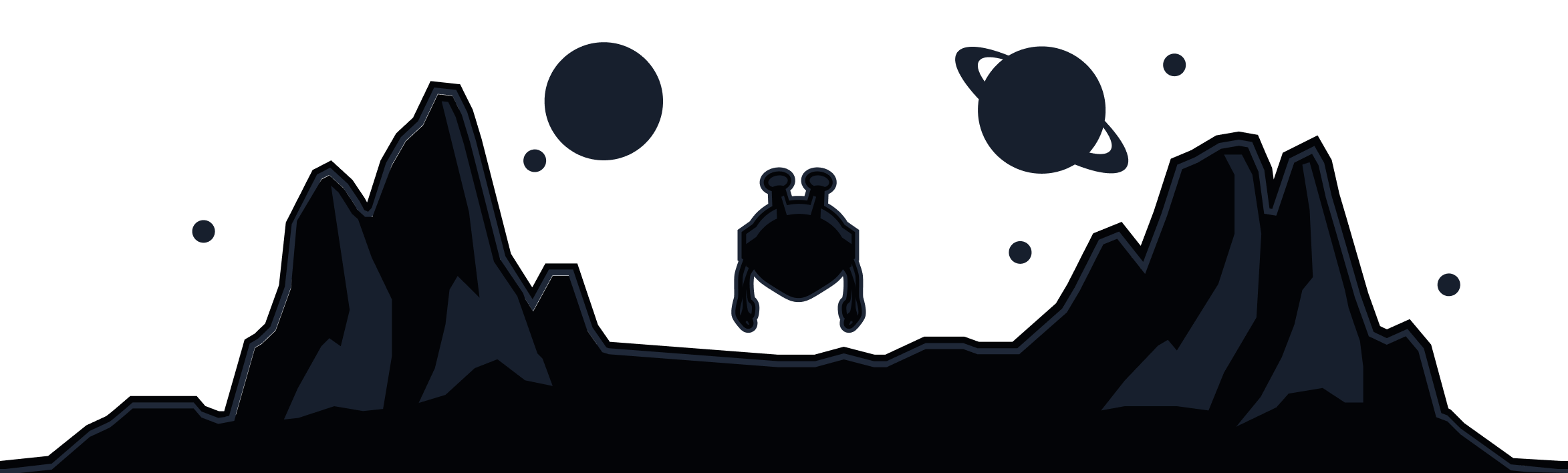If you use the Windscribe app on Android, you'll notice there's a notification that you can't dismiss, it's always there in your tray and on the lock screen.
It is there for a reason though, and it's not to constantly remind you about Windscribe. It's actually serving a vital purpose which is to keep the app alive in the background.
Android apps are automatically managed by the operating system as to not use up battery and resources. So when an app goes into the background, the system will eventually decide to prune the app from memory and kill the process. You'll notice this with apps that you've exited and return to after a while, they often won't give you the screen you left it on, the app will launch from scratch.
Because Windscribe is a set-it-and-forget-it kind of app that you won't be opening too often, it would likely get pruned by the system and stop running in the background. This is not ideal when you want a VPN to be on and protecting your network activity. This is where the notification comes in.
The persistent notification lets us run the Windscribe process actively in the background without having it get pruned by the system. The notification essentially serves as a heartbeat to the Android OS to let it know that it's still running and the process should not be stopped.
So while it might be a bit bothersome to some users who prefer to clear out their notifications, it's unfortunately a necessity to keep the VPN alive when you have it active.
This persistent notification is part of the Android-specific optimizations in our Android VPN app designed to ensure reliable protection with advanced features like split tunneling and seamless background operation.
Contact Support