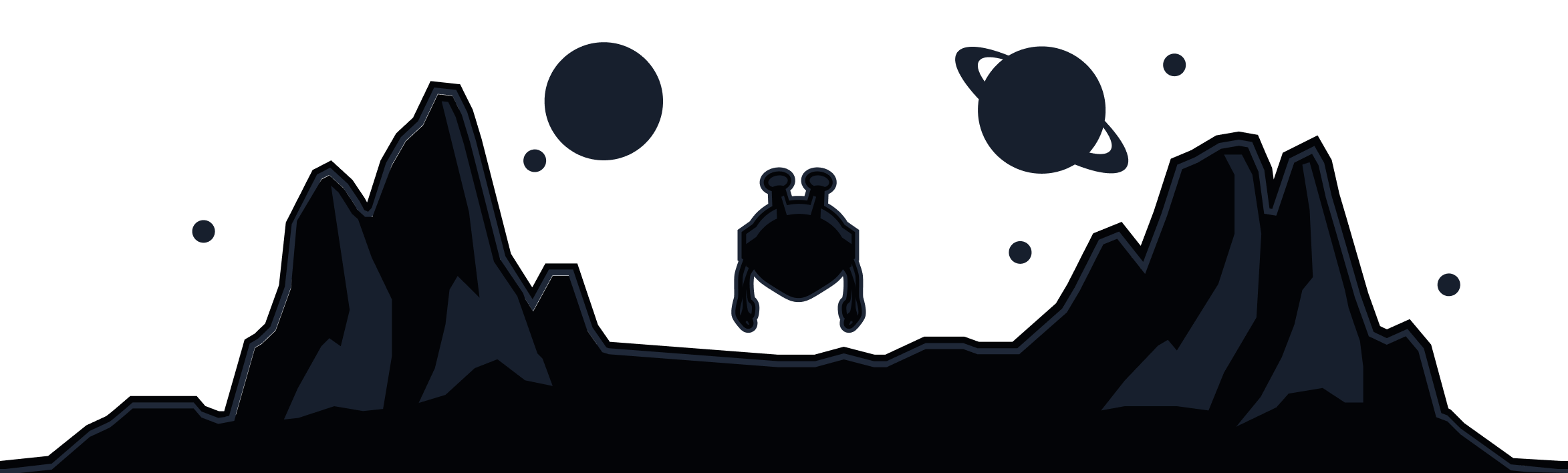Giving the gift of privacy and security has never been easier. Here’s how you can purchase a Windscribe Gift Card:
-
Log into your Windscribe account.
-
Visit the Windscribe Gifting Page.
-
Click “Buy Now”.
-
Enter your name, the recipient’s email address and add a custom message.
-
Complete the payment process using your preferred method.
Once your purchase is confirmed, the recipient will receive an email with instructions on how to redeem their gift.
If you have an email associated with your Windscribe account, you will also receive a confirmation email. And your receipt, including the unique upgrade voucher code, will be accessible in the Payment History section of your My Account.
Gift smarter, not harder!
If you are wondering how to redeem a gift card, we have the step-by-step instructions here.
Contact Support