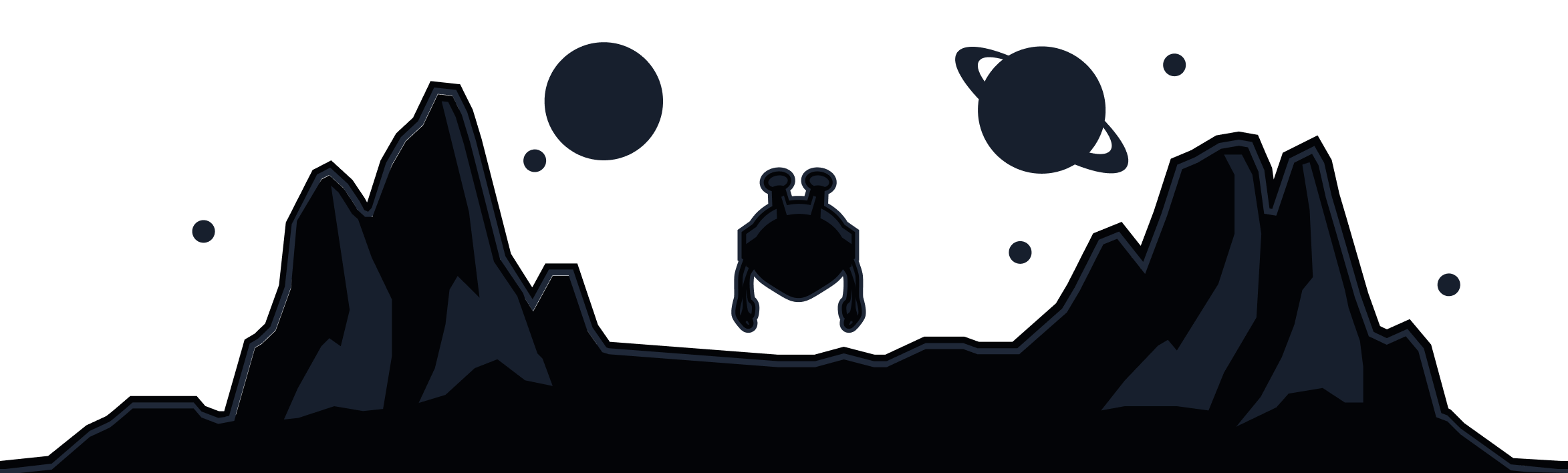At this time, IPv6 VPN tunnels are not supported by our servers. This is a functionality that we intend to add in the future though.
In the meantime however, we have done our best to block or give you the option to block all IPv6 connectivity on your VPN-enabled devices. Keep in mind that this can only be done automatically by us through an official Windscribe client. If you use a custom config or set up the VPN through a standard OpenVPN client, you risk leaking IPv6 details as we have no control over how the IPv6 traffic is handled in such circumstances.
Windows & Mac
The Windscribe desktop application will firewall off all IPv6 traffic upon connection to a VPN server. However, some web protocols such as WebRTC can actually read your IP directly from the network interface itself so we added a solution for this as well. The option to completely disable IPv6 on all your network interfaces is located in Preferences > Debug. Press the Disable IPv6 button, then hit OK, restart your computer and your system will no longer work with IPv6. You can re-enable IPv6 on all your interfaces by following the same steps and pressing Enable IPv6.
Linux
IPv6 should be disabled by default but please note that we have not tested this on all distros, just the ones we have support for on our site. If you are using a distro not listed on our site, even if it's based on the ones there, some functionalities might not be the same and IPv6 leaks could still happen. If you run a leak test and find that IPv6 is showing up, please contact us with the details so we can investigate the issue.
Browser Extension
The Windscribe browser extensions do not use IPv6 in any capacity. The proxy is not configured for this sort of connectivity so IPv6 is not relevant for the extensions.
Android
On Android devices, the Windscribe app will block IPv6 traffic automatically so you should not see any leaks when you connect to the VPN.
iOS
In most situations, IPv6 will not be relevant on your iOS device. However, due to a combination of factors involving cellular networks, the IKEv2 VPN protocol and IPv6 connectivity, you could run into a specific scenario where IPv6 will actually break the VPN connection entirely. The Windscribe app will still connect to our VPN severs but there will be no actual internet connectivity.
This above problem occurs when both of the following conditions are true.
- You are connected to a mobile 3G, 4G or LTE network AND that network assigns your device an IPv6 address
- You are using the Windscribe app which utilizes the IKEv2 protocol
The best solution for this at the moment is to use the alternative OpenVPN guide here. OpenVPN is a different VPN protocol that will not run into the same problem.
You will generally not have this issue on home WiFi routers as their default configurations are pretty standard, using IPv4, but in the worst case if this is an issue, you can usually configure the router to disable IPv6.
We are already working on a solution that involves adding the OpenVPN protocol directly into the Windscribe app. This fix will be in the next major release of the iOS app. Hopefully by the end of the year, we will also be able to add IPv6 tunnels to our servers so that IKEv2 can be used with IPv6 on iOS devices.
Contact Support